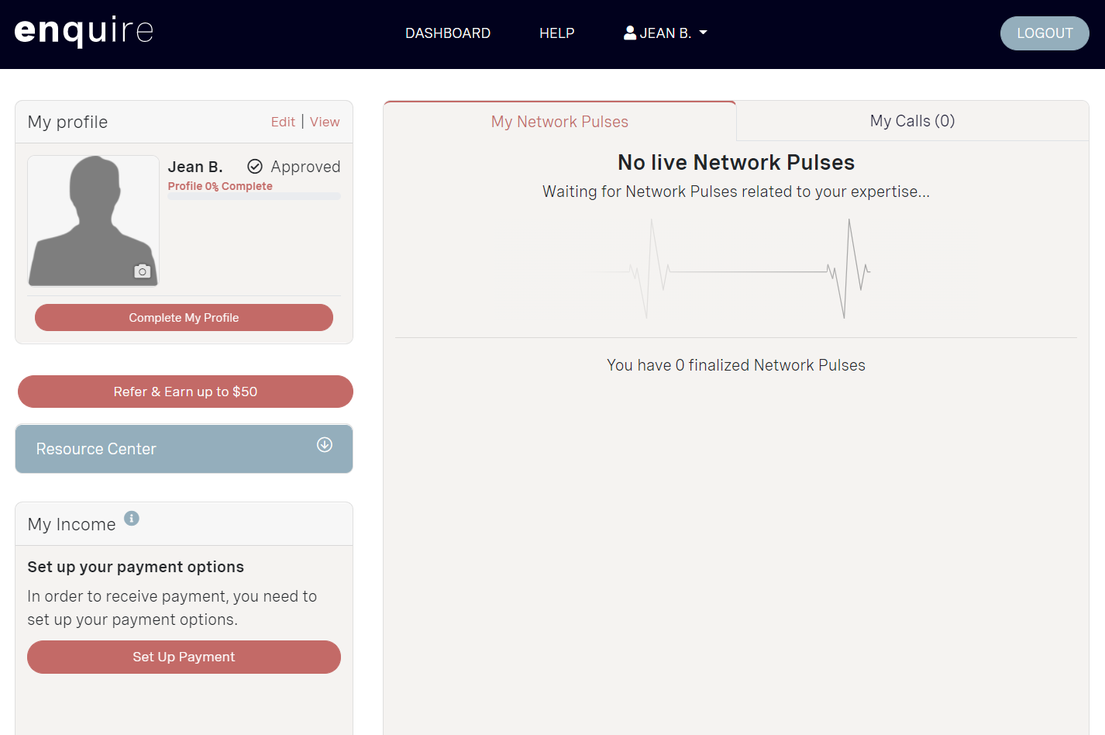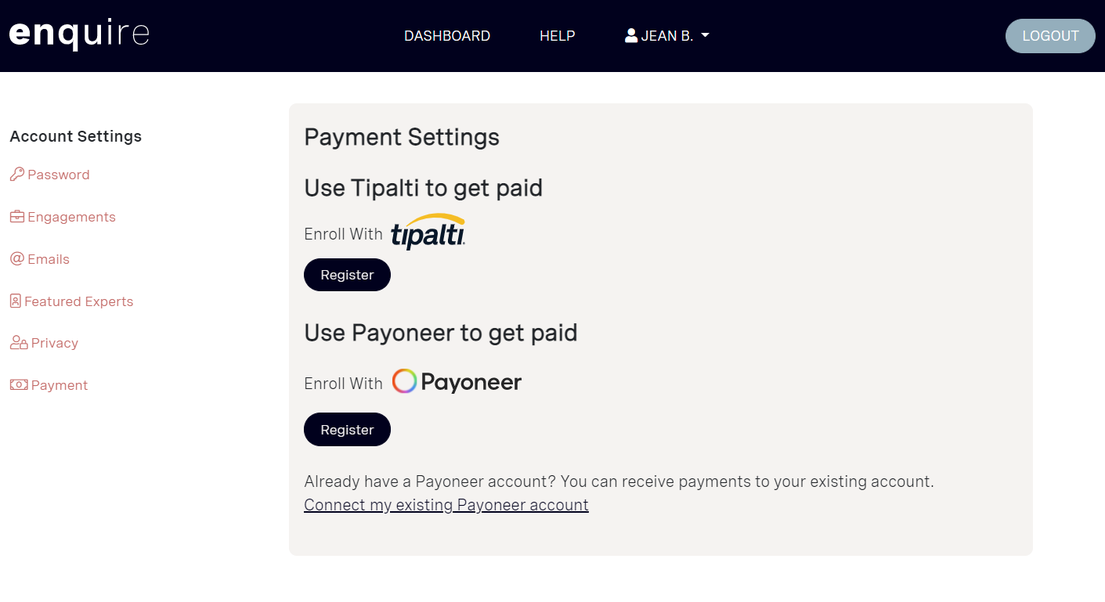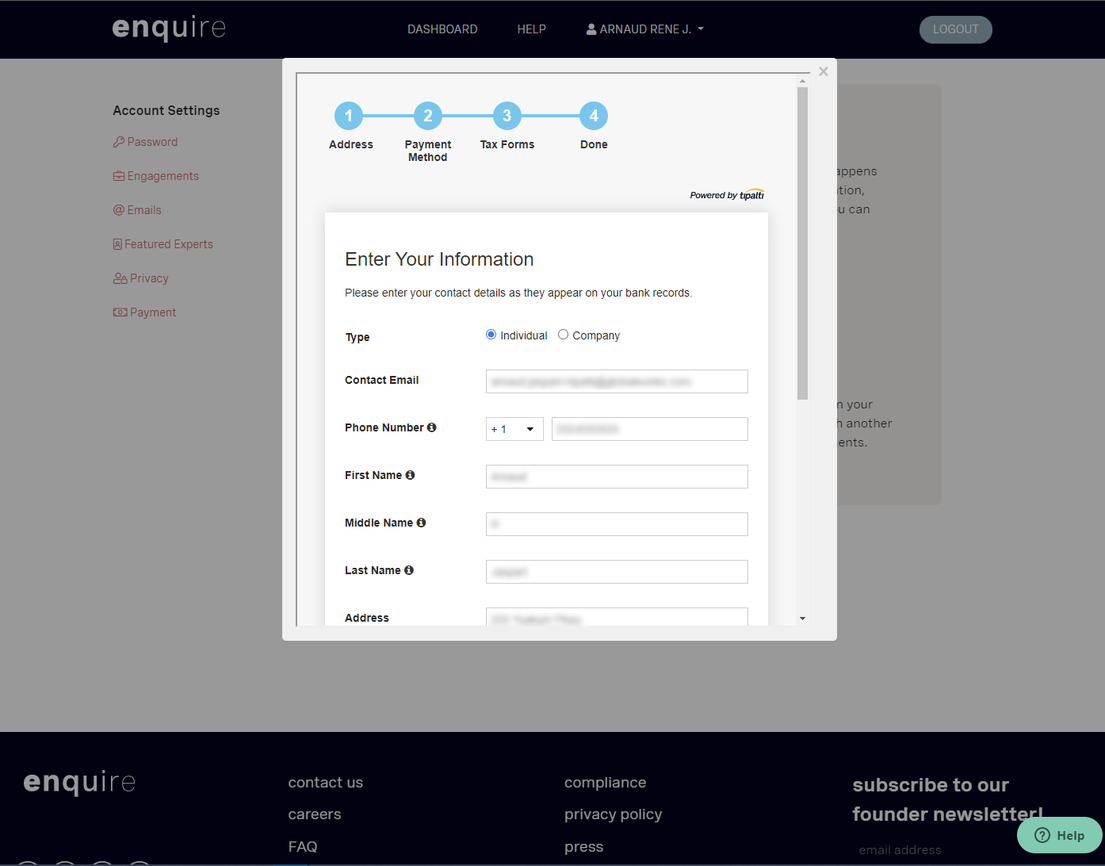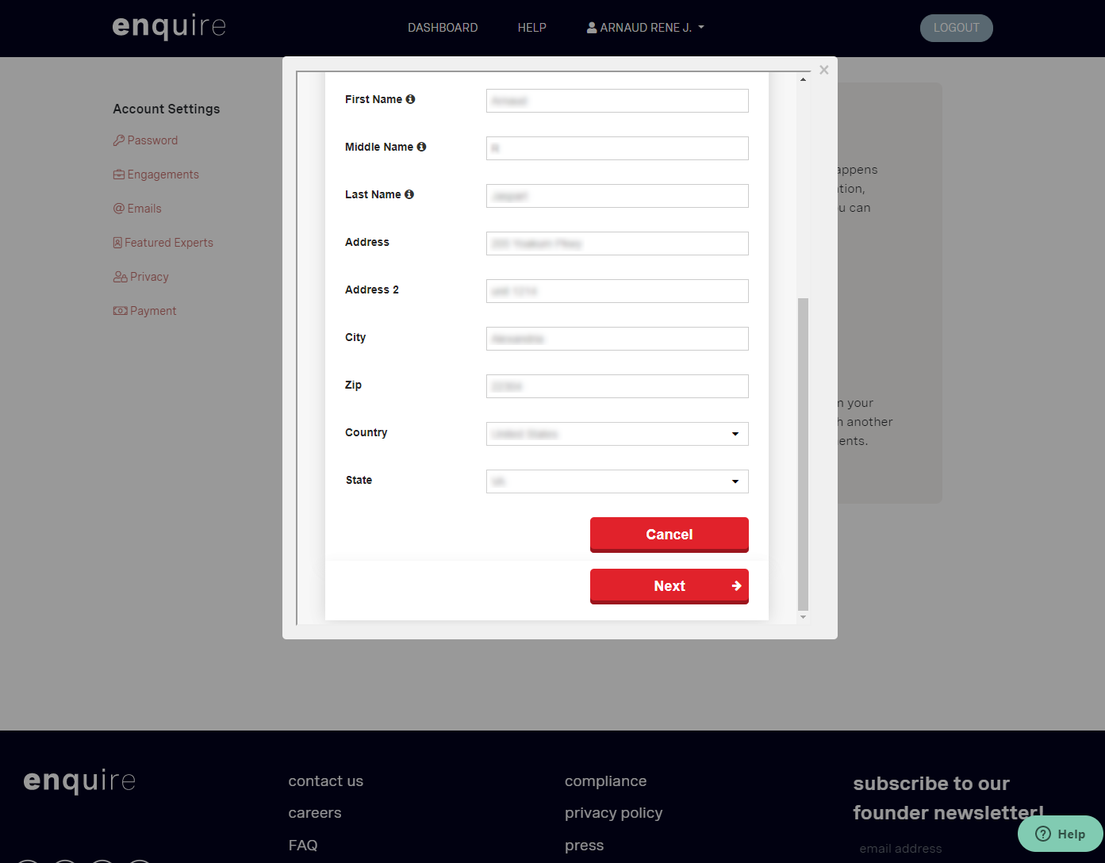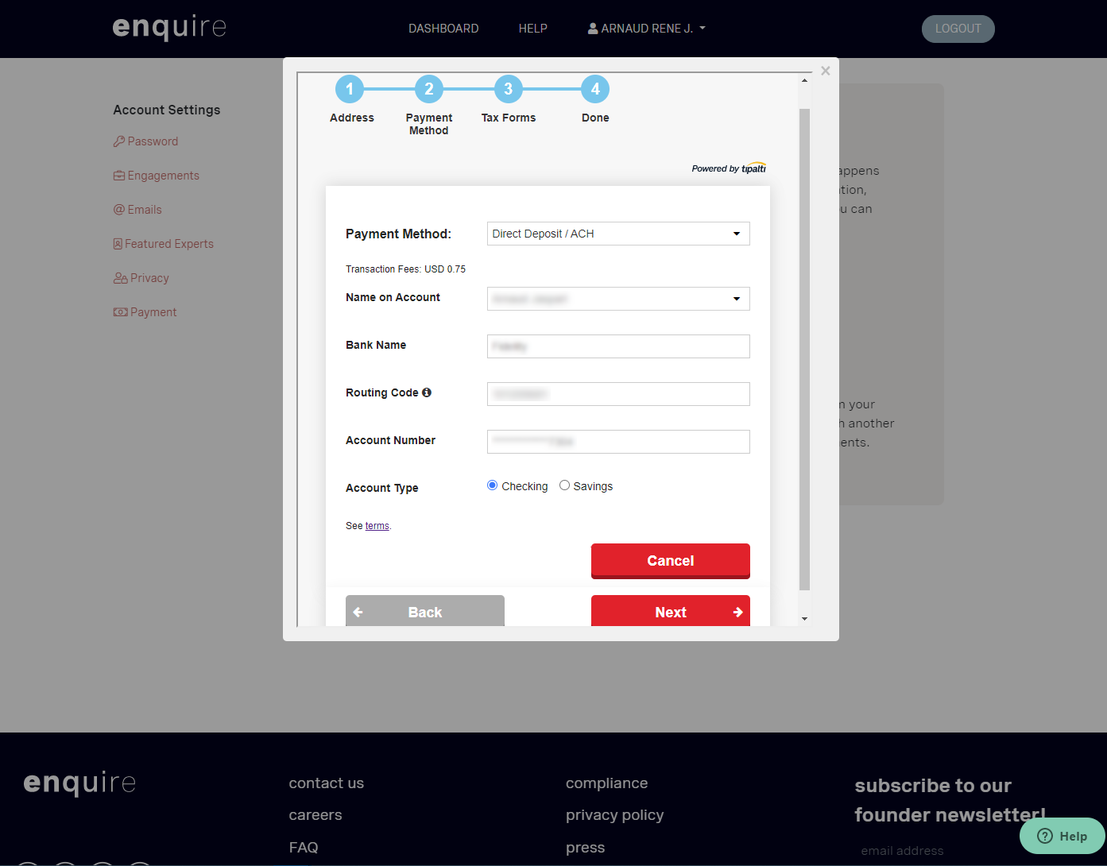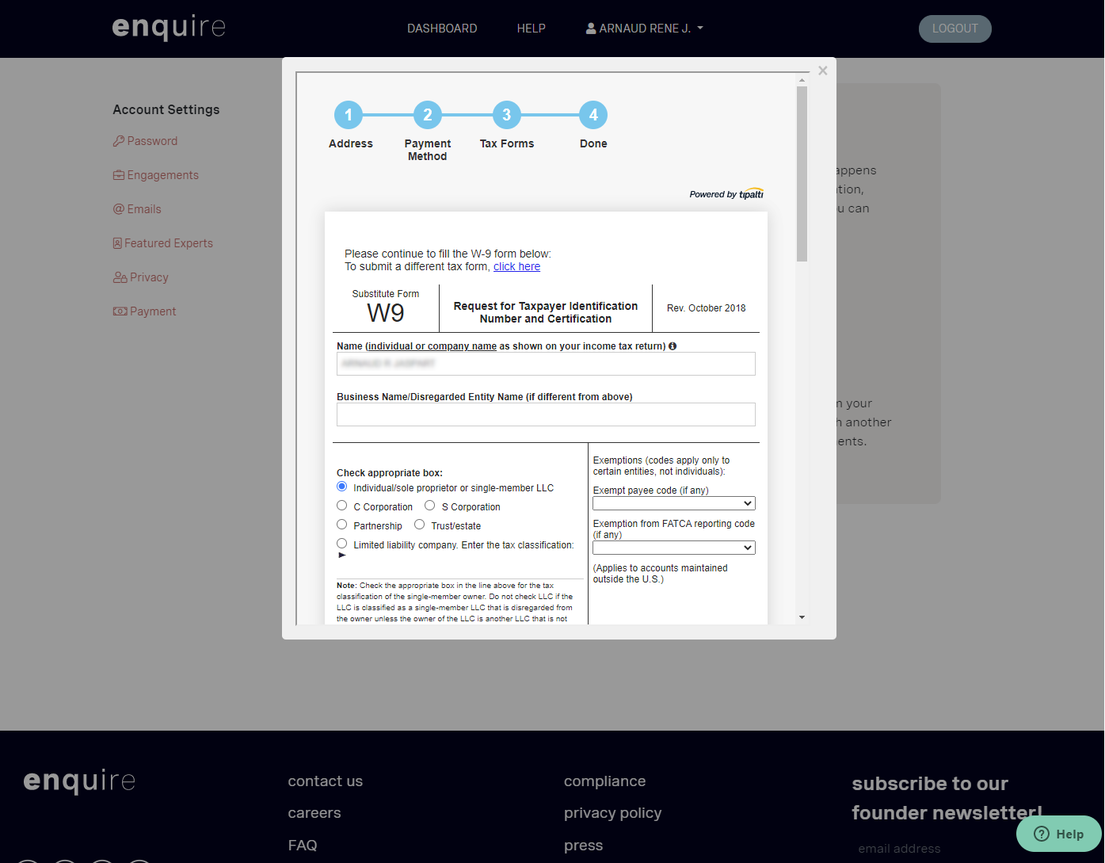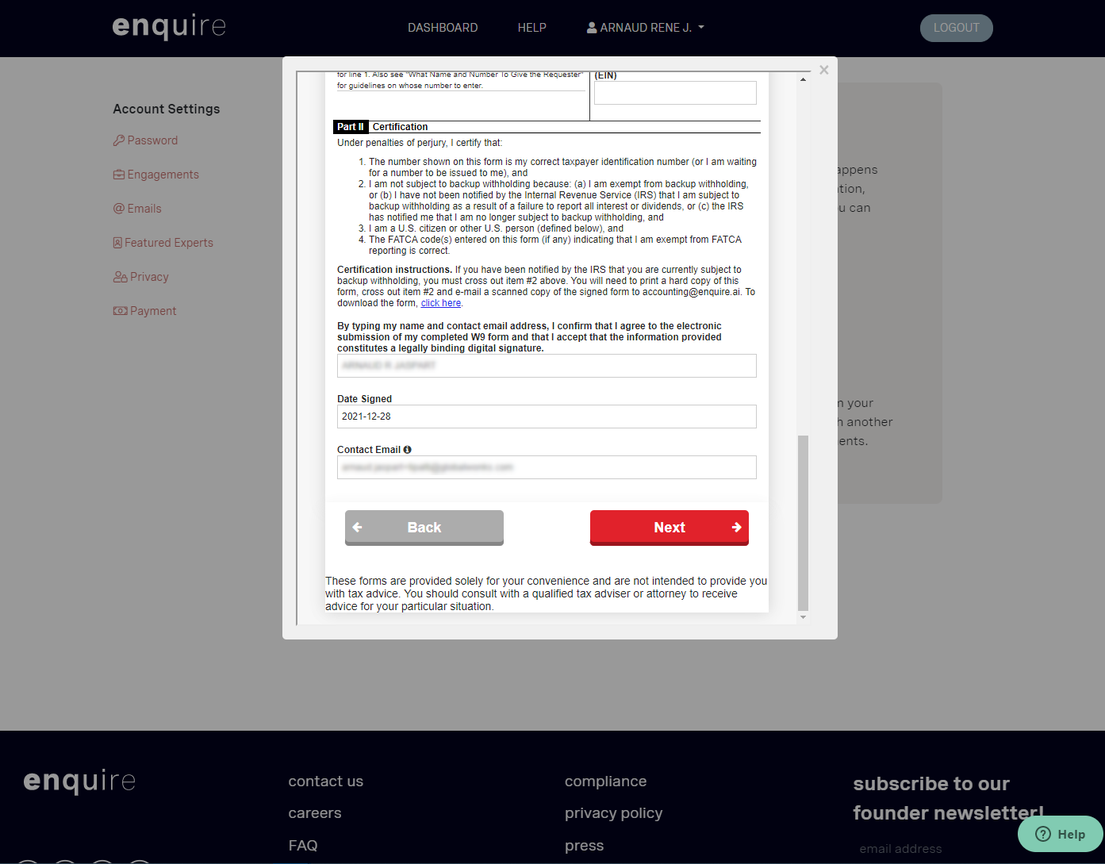- Log in as an expert. On the main dashboard, click Set Up Payment to access the Payment Settings page
- On the Payment Settings page, click Register under ‘Use Tipalti to get paid’
- Enter your contact details as they appear on your bank records and click Next->
- Select your desired payment method, then enter your bank account information. When finished, click Next ->
- Note: Each payment option would have its own transaction fees (displayed on the screen as applicable)
- Complete the tax forms. When finished, click Next ->
- You’re all finished! You can click the X in the upper right corner to close the form and return to the Payment Settings page.
- There is a short waiting period for Tipalti to approve your registration. This typically happens within minutes. However, if your Tipalti profile needs updating you can do so by clicking Access Tipalti Dashboard
How do I add Tipalti as a payment option to my profile?
Find Enterprise Solutions Today
Our patented AI-powered insights engine provides our clients with a comprehensive toolkit to easily discover, validate and leverage expert knowledge from inside or outside their organizations in real-time.